The best 5 Ai tools of all times – AI tools are computer systems that can mimic human cognitive functions like learning and problem solving. They use machine learning algorithms to analyze data and make predictions based on that data. These algorithms are trained on large datasets and can learn to recognize patterns and make decisions based on those patterns. For example, an AI tool that is trained to recognize faces can analyze an image and identify the people in that image.
Table Of Contents
Here is yours top 5 best Ai tools for your Productivity
AI tools can be used for various purposes, such as content creation, image editing, video production, speech recognition, natural language processing, and more. Some examples of AI tools are:
- ClickUp: A productivity software that uses AI to write faster and polish your copy, email responses, and more.
- ChatGPT: An AI chatbot that can produce written content in a range of formats, from essays to code and answers to questions.
- Runway: An AI tool that allows users to create videos, images, and art in any style they can imagine with text to video generation.
- GrammarlyGO: An AI tool that checks your grammar, spelling, punctuation, and tone of voice.
- Copy.ai: An AI tool that helps you brainstorm and generate creative copy for your marketing campaigns.
ClickUp
ClickUp AI tools are a set of artificial intelligence features that help you work smarter and faster. Some of the things you can do with ClickUp AI tools are:
- Ask questions and get answers from your docs, tasks, and projects with AI Knowledge Manager
- Automate project summaries, progress updates, and action items with AI Project Manager
- Create content and reply quickly with AI Writer for Work, a writing assistant tailored for your role and use case
You can access ClickUp AI tools from anywhere in ClickUp by typing /ai, /tools, or /write in the command bar. You can also open an AI modal by pressing return or enter. To learn more about ClickUp AI tools, you can visit their official website or their help page.
How to use ClickUp Ai tool?
You can use it to ask questions, write content, edit text, summarize information, create tasks and docs, and more. Here are some steps to use ClickUp AI tool:
- First, you need to have a paid plan and add ClickUp AI to your workspace. You can do this by going to your billing settings and selecting the AI option.
- Next, you can access ClickUp AI from anywhere in ClickUp by typing /ai, /tools, or /write in the command bar. You can also open an AI modal by pressing return or enter.
- Then, you can choose from different AI features depending on what you want to do. For example, you can use Ask ClickUp AI to get answers from your docs, tasks, and projects; Write with ClickUp AI to generate custom content; Use ClickUp AI tools to use over 100 role-based prompts; Edit with ClickUp AI to polish your text; and more.
- Finally, you can insert, copy, or edit the AI-generated text as you wish. You can also reprompt AI or give it more instructions by typing in the AI modal. You can also delete your AI history or turn off AI memory if you want.
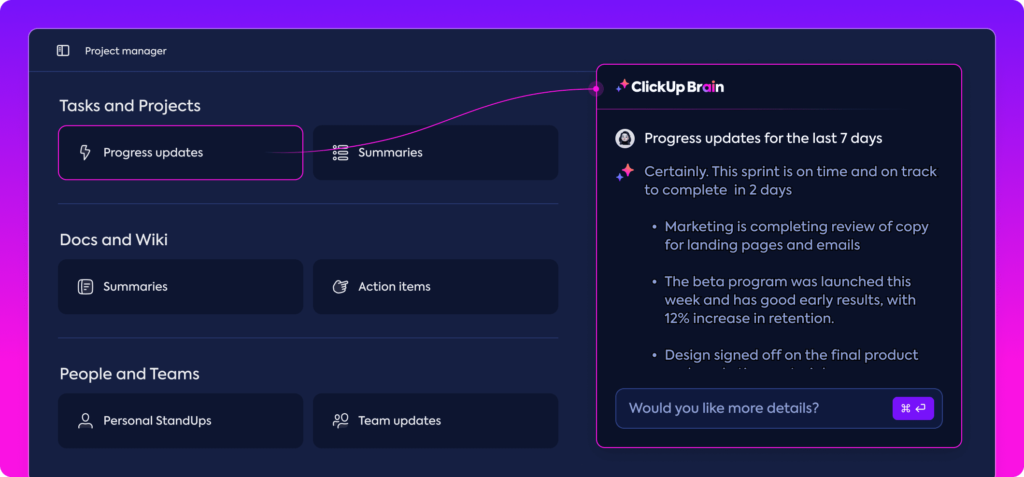
ChatGpt
ChatGPT is an AI chatbot that can interact with you in a conversational way. It is powered by OpenAI’s GPT-3.5 and GPT-4 models, which can generate natural language texts from a given prompt. ChatGPT can answer questions, assist you with tasks, and create content such as images, voice, and code. You can also choose from hundreds of custom GPTs that are tailored for specific purposes, such as creative writing, tech support, or game time. ChatGPT is available on web, iOS, and Android platforms. You can try it for free at chat.openai.com or learn more about it from their blog post.
How to use ChatGpt?
There are different ways to use ChatGPT depending on what you want to do with it. Here are some general steps to get started:
- Visit chat.openai.com in your web browser or download the mobile app for Android or iPhone.
- Sign up for a free OpenAI account using your email and phone number.
- Click “New Chat” at the top-left corner of the page.
- Type a question or prompt and press enter to start using ChatGPT.
You can also customize your chat experience by choosing from hundreds of custom GPTs that are tailored for specific purposes, such as creative writing, tech support, or game time. To do so, click the “GPT” button at the top-right corner of the page and select a GPT from the list. You can also create your own GPT by clicking the “Create” button.
Some examples of prompts you can use with ChatGPT are:
- Write a poem about love
- Generate a resume for a software engineer
- Solve x + 2 = 5
- Tell me a joke
- Create a website for a bakery
You can also chat with ChatGPT as if it were a friend or a helper. Just type what you want to say and ChatGPT will respond accordingly. You can ask ChatGPT about anything, such as the weather, the news, or your hobbies. ChatGPT will try to answer your questions and keep the conversation going.
To delete your chat history, click the “…” button at the top-right corner of the chat window and select “Settings”. Then, click the “Clear” button to erase your chat history. You can also turn off ChatGPT’s memory feature, which allows it to remember previous conversations, by clicking the “Memory” button and selecting “Off”.
Runway Ai tool
Runway is an AI tool that allows you to use artificial intelligence to create and edit videos, images, and other content. You can use Runway to apply different styles, effects, and transformations to your media, or generate new content from scratch with text prompts. You can also train your own custom models and use them in Runway. Runway is designed for anyone who wants to explore the creative potential of AI, without coding skills. You can use Runway on web, desktop, or mobile platforms. You can try it for free at runwayml.com or learn more about it from their blog post.
How to use Runway Ai tool ?
To use Runway, you can follow these steps:
- Visit runwayml.com in your web browser or download the desktop or mobile app.
- Sign up for a free account using your email or Google account.
- Choose a model from the library or create your own custom model.
- Upload your media file or enter a text prompt.
- Adjust the parameters and settings as you wish.
- Click “Run” to generate the output.
- Save, share, or edit the output as you like.

GrammarlyGO
GrammarlyGO is a new feature of Grammarly that allows you to use generative AI to write, rewrite, and edit text on-demand. You can use it to create content, get ideas, polish your writing, and more. You can access GrammarlyGO from any app or website by typing /ai, /tools, or /write in the command bar. You can also customize your writing style, tone, and language with GrammarlyGO. You can try it for free at Grammarly or learn more about it from their blog post.
How to use GrammarlyGo?
To use GrammarlyGO, you can follow these simple steps:
- Install the Grammarly browser extension or app on your device.
- Open any app or website where you want to write or edit text.
- Type /ai, /tools, or /write in the command bar to open GrammarlyGO.
- Enter your prompt or instructions in the field and click “Generate”.
- Review the AI-generated text and make any changes as needed.
- Click “Done” to insert the text into your document or app.
You can also customize your writing style, tone, and language with GrammarlyGO. To do so, click the “Settings” icon at the bottom-right corner of the GrammarlyGO window and select your preferences. You can also turn off GrammarlyGO’s memory feature, which allows it to remember previous prompts and texts, by clicking the “Memory” icon and selecting “Off”.
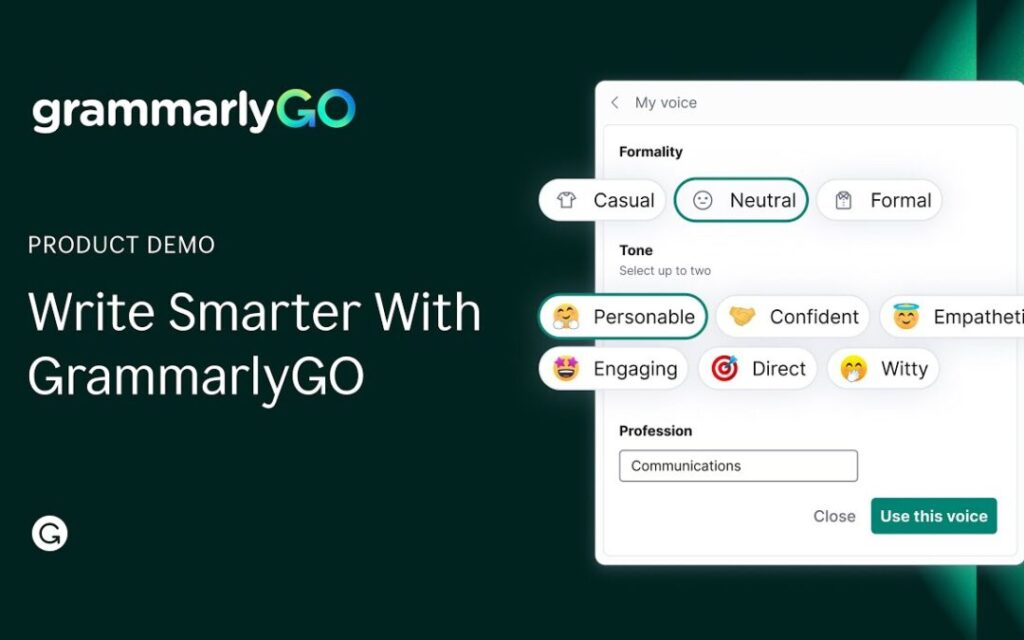
Copy Ai
Copy AI is an AI tool that helps you generate various types of content, such as blog headlines, emails, social media posts, web copy, and more. It uses OpenAI’s GPT-3.5 and GPT-4 models to create natural language texts from your prompts and instructions. You can use Copy AI to overcome writer’s block, brainstorm ideas, and save time. You can try it for free at Copy AI.
How to use Copy Ai ?
To use Copy AI, you can follow these simple steps:
- Visit Copy AI in your web browser or download the desktop or mobile app.
- Sign up for a free account using your email or Google account.
- Choose a model from the library or create your own custom model.
- Enter your prompt or instructions in the field and click “Generate”.
- Review the AI-generated text and make any changes as needed.
- Click “Done” to insert the text into your document or app.
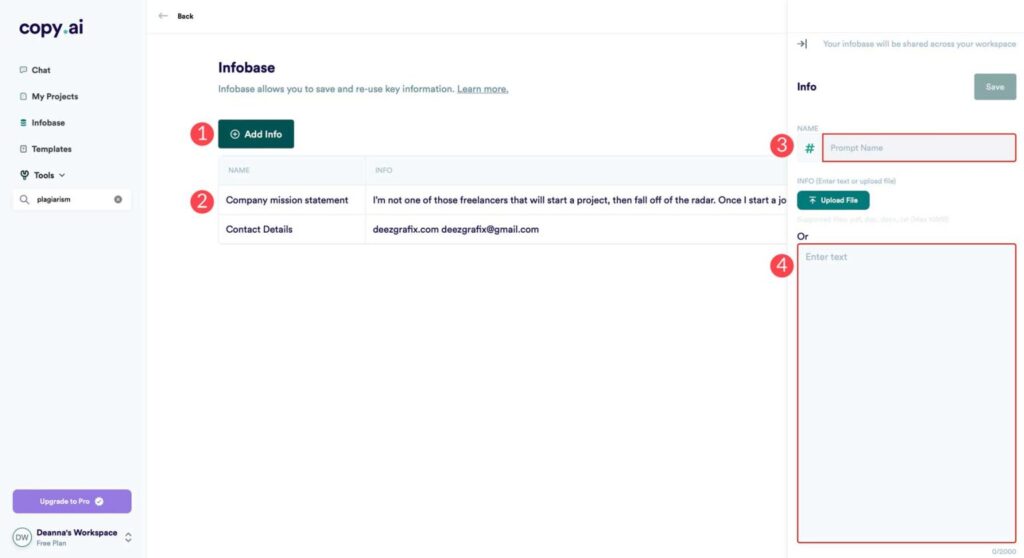
AI tools can help you boost your productivity, creativity, and efficiency by automating tasks, generating content, and providing insights. However, AI tools are not perfect and may have limitations, such as data quality, ethical issues, or bias. Therefore, it is important to use AI tools responsibly and critically, and always check the accuracy and relevance of the output.





Best Information Among all the information over the internet I found about Ai tools…
Thanks Tech gadget Wire for Providing this information – The Best 5 Ai Tools Of All times