Best free Ai tools for converting image to video in 2024 – An AI tool is a computer system that can perform tasks that require human intelligence, such as learning, problem solving, and content creation. AI tools use machine learning algorithms to analyze data and make predictions based on that data. AI tools can help users with various purposes, such as productivity, creativity, and research. Some examples of AI tools are Runway, ClickUp, ChatGPT, GrammarlyGO, and Copy.ai. AI tools are not perfect and may have limitations, such as data quality, ethical issues, or bias. Therefore, users should use AI tools responsibly and critically.
Contents
Top 5 Best free Ai tools for converting image to video in 2024
here are some of the AI tools that can convert images to videos:
- Runway AI: This is a content creation suite that allows users to create videos, images, and art in any style they can imagine with text to video generation.
- D-ID: This is an AI solution that can animate and lip-sync any face in a photo or a painting.
- Kapwing: This is an online video editor that enables users to convert images and GIFs into videos with music and transitions.
- Cre8tiveAI: This is an AI platform that can generate realistic and diverse videos from a single image or a sketch.
- ReelCraft: This is an AI-powered video maker that helps users turn their images into engaging video ads for social media and e-commerce.
In this Article we will learn about most powerfull Ai tool among all [Runway Ai].
What is Runway Ai tool ?
Runway AI is one of the Best free Ai tools for converting image to video in 2024, content creation suite powered by artificial intelligence that helps users create, edit and collaborate on content. It has a variety of AI-powered creative tools such as text to image generation, erase and replace, AI training, text to color grade, super-slow motion, image to image generation and infinite image. Runway AI is used for purposes such as video editing, image editing, art creation, storytelling, and research. Runway AI aims to make advanced machine learning accessible to everyone through an intuitive visual interface
Runway Ai Main Functionality
Runway is an innovative artificial intelligence (AI) solution crafted to revolutionize the realm of digital content creation. It distinguishes itself by enabling creators to leverage a comprehensive array of potent generative tools. Let’s explore some of the remarkable characteristics and advantages offered by Runway:
- The platform known as Runway enables individuals to produce videos, visuals, and artwork in a multitude of creative styles through the use of text-to-video generation. With this technology, users are capable of inputting a textual prompt and fine-tuning various parameters to produce videos that are both realistic and coherent. Referred to as Gen-212, this cutting-edge functionality stands as one of the most recent advancements in generative artificial intelligence.
- Runway additionally offers an assortment of cutting-edge AI enchantment utilities that can complete assignments like deleting backgrounds, enhancing images, animating images, wiping out elements from videos, and beyond. These utilities leverage state-of-the-art machine learning models and can be effortlessly utilized through a simple few actions.
- Runway is a web-based platform that does not necessitate any software installations or storage on physical drives. Users have the ability to reach Runway from any gadget and cooperate in real-time with other innovators. Runway additionally retains the users’ resources in one central location, making them effortlessly attainable.
- Runway is a user-friendly and intuitive platform that does not necessitate any coding abilities or previous acquaintance with AI. Users can acquire proficiency in utilizing Runway by means of instructional videos, informative articles in the help center, and engaging in community forums. Furthermore, Runway presents monthly subscription packages that encompass credits for accessing the AI instruments and models.
- Runway is a company driven by research that seeks to progress the realm of innovative AI and empower the upcoming cohort of storytellers. Runway carries out unique investigations on subjects including comprehensive global models, scattering models, and the reduction of bias. Runway also organizes the AI Film Festival, an event honoring the craft and creators who are pushing the boundaries of AI-based film production.
How to use Runway Ai ?
To use Runway AI, you need to follow these steps:
- Visit the official Runway website and log in using your Google account or email.
- Choose a model that suits your editing needs. You can browse the models by category, such as video, image, text, audio, etc. You can also search for a specific model by name or keyword.
- Input your chosen content. You can upload a file from your computer, enter a text prompt, or use a sample from the model gallery.
- Select the desired output format. You can adjust the settings and parameters of the model to customize the output. You can also preview the output before downloading it.
- After a brief moment, witness the transformation of your content. You can download the output, share it with others, or use it in another model.
Runway Ai tool Interface
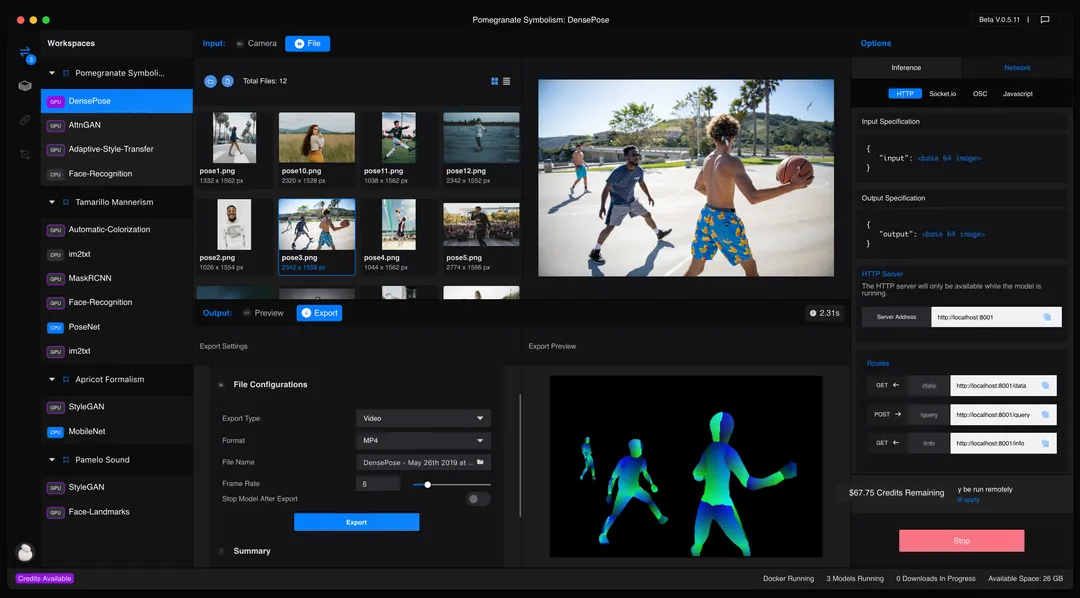
Also Read : Best Ai tools for Designer






One thought on “Best free Ai tools for converting image to video in 2024”